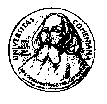 EuroMath2 XML Editor Project
EuroMath2 XML Editor Project
Note: this applies only to versions 1.4.0 and higher.
First, you need to install Maven 2.x. You have to configure Maven: you need to register two repositories - http://julien.dubois.free.fr/maven2/ and http://delo.dcs.fmph.uniba.sk/sioux/maven2 (more on registering here). You may need to configure Maven2 to use a proxy server. For details please see this page.
Download the sk.uniba.euromath-x.x.x-src.zip distribution and unpack it. Go into the sk.uniba.euromath.pom directory and execute the following:
mvn -Declipse.workspace=<path-to-eclipse-workspace> eclipse:add-maven-repo mvn org.apache.maven.plugins:maven-dependency-plugin:2.0-SNAPSHOT:sources
Sit back and relax for a while :-). For details please see this page.
Once again go into the sk.uniba.euromath.pom directory and execute the following:
mvn install
Grab the RCP/bin distribution in the sk.uniba.euromath.rcp/target directory.