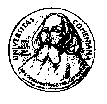 EuroMath2 XML Editor Project
EuroMath2 XML Editor Project
A smart idea is to place your custom schema and stylesheet files to your home directory. You may place your
files into $HOME/EuroMath (c:\Documents and Settings\username\EuroMath, respectively).
To register these files, just create (or edit) the $HOME/.emConfig.xml
(c:\Documents and Settings\username\.emConfig.xml, respectively - note the starting
dot) from this template:
<?xml version="1.0" encoding="UTF-8"?>
<config xmlns="http://www.uniba.sk/euromath/config">
<locale>
<language>en</language>
</locale>
<local-cache>
<schema-root>EuroMath/schema</schema-root> <!-- place your custom location here. Directory
is relative to your home directory. Relative references are rooted to this directory. -->
<stylesheet-root>EuroMath/stylesheet</stylesheet-root> <!-- place your custom location here -->
</local-cache>
<namespaces>
<namespace>
<namespace-uri>http://www.uniba.sk/euromath/document/2001/article</namespace-uri>
<stylesheet>
<desc>Converts to XSL-FO</desc>
<target-uri>http://www.w3.org/1999/XSL/Format</target-uri>
<location-url>sk/uniba/euromath/document/2001/article/tofo.xsl</location-url>
</stylesheet>
</namespace>
</namespaces>
</config>This is your private configuration file. Each setting effectively overrides setting in the global configuration file. See the global configuration file for details.
This registers a XSLT stylesheet for EM article document. Full path to the stylesheet is
c:\Documents and Settings\username\EuroMath\stylesheet\sk\uniba\euromath\document\2001\article\tofo.xsl.
You may use the absolute URL address, like http://www.foo.com/your/stylesheet/here/bar.xsl.
<target-uri> containing namespace of the document that you shall produce (the target
namespace). You may find some preddefined constants here.