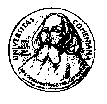 EuroMath2 XML Editor Project
EuroMath2 XML Editor Project
EuroMath2 comes in two favours: a standalone application (so-called RCP application), and an Eclipse plugin. Please select your preferred kind of installation and continue to appropriate section.
| Java Runtime Environment: | (Java 5.0 download page), then "Download JRE". EuroMath2 requires version 5.0 - it won't work with 1.4.2. |
| EuroMath RCP Application: | download and unpack sk.uniba.euromath.rcp-x.x.x-rcp from the
download page.
Windows users may run launcher.exe, linux users may run launcher-gtk.linux.x86 and
linux-64-bit users may run launcher-gtk.linux.x86_64
(linux users will need to execute chmod a+x launcher*).
|
RCP Runtime Binary package. Then unpack the contents of the
eclipse directory from this package into the em2 directory
of EuroMath RCP Application. Overwrite all files when asked. You should be able to run
the application using eclipse executable.
Please note: Linux-GTK2-x86_64 RCP users must replace the libcairo.so.1
library with libcairo64.so.1 library.
You'll need Eclipse platform for this type of installation. Minimal Eclipse installation is sufficient (the Eclipse platform, ~25 Meg).
| Java Runtime Environment: | (Java 5.0 download page), then "Download JRE". EuroMath2 requires version 5.0 - it won't work with 1.4.2. |
| Eclipse 3.2: | (general download page, please
select a mirror and
search for something like eclipse-platform-3.2.x-[OS/platform].zip) |
| GEF 3.2: | (GEF download page,
please select a mirror and
search for GEF-runtime-3.2.zip) |
| EuroMath2 Eclipse Plugin | Download sk.uniba.euromath.rcp-x.x.x-bin from the download page, and
unpack it into directory where Eclipse is installed. Restart Eclipse to load the plugin.
|
You have to install Maven2 and configure it properly. Consult
this page for details.
You must have these maven repositories registered:
http://delo.dcs.fmph.uniba.sk/sioux/maven2 and http://julien.dubois.free.fr/maven2/
(more on registering here).
Download the sk.uniba.euromath-x.x.x-src.zip from the download page.
Unpack it somewhere, go to the sk.uniba.euromath.pom directory and execute:
mvn install
When everything goes ok, you can find both RCP and Plugin distributions in sk.uniba.euromath.rcp/target directory.
You may now unpack the Eclipse Plugin into eclipse, or unpack and run the RCP version.
This download is an Eclipse project file containing an example XML files that should work with EuroMath. You can experiment with them freely. Download the project here. To install it into the eclipse just follow these steps:
File > New > Project from the menu, then choose the
Simple project.test as project name and choose the directory where the zip was extracted.Finish - you should see the test project containing example files.