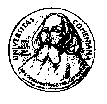 EuroMath2 XML Editor Project
EuroMath2 XML Editor Project
To try EuroMath2 we have prepared a set of sample files, located in a
Test project. It is available in the
download section.
You may choose whether to use EuroMath2 as a standalone application (so-called RCP application), or an Eclipse plugin.
If you choose to use it as Eclipse plugin,
you need to place the XML file into a project if you wish to edit it. Any project
will do, just create Simple Project and place the file there. The project may contain multiple files and
logically groups them together with
other content, for example images etc. These images can then be referenced from the XML file
with a relative URI, for example
images/rose.jpg.
You may need to associate EuroMath2 with the XML files in Eclipse. Just right-click the XML file and select the EuroMath2 XML Editor. In order to see the XML document just open the Outline View (can be opened via the Eclipse main menu). When Eclipse is run at first time then you may need to create a workspace: each workspace has its environment settings and projects. Just type the location and a new workspace should be created automatically.
Note: If you have replaced old version of EuroMath2 with the new version,
you may need to run eclipse with the -clean parameter.
EuroMath2 does not detect the correct XML Schema from the schemaLocation
attribute; for each namespace the schema
and stylesheet locations have to be set. Look into the EuroMath2
config file description for details.
You may define your own
configuration file.
Note that for each namespace present in the document the schema must be defined - EuroMath2 will not edit documents with undefined schema, because the autocompletion feature is integral part of the WYSIWYG editor and autocompletion depends on schema.
There is special stylesheet called Tree representation. This stylesheet is able to show any XML document in a way equal to a web browser such as Mozilla, when the XML display info is not available.